I've been learning a bit about SEO lately, and I thought I would share some help and tips for beginners! Are you ready to learn? Grab your favourite pen and notebook and lets get started!
Lets kick off with the basics shall we? SEO stands for Search Engine Optimisation. Basically we are talking about what you can do to each of your blog posts, in order to make your blog rank higher on Google searches (or any other search engines for that matter!). It might sound complicated, but it's really simple once you know how, then it's just about getting into the habit of it. Here are my 7 top tips for optimising your blog...
1. Decide on your key words, I'd pick about four or five. What are the most important things about your post, and what would people search for? For example, in this post I have chosen the words SEO, help, tips and beginners. You are going to use these words as much as possible throughout your post.
2. Make sure your key words feature in your title, and that the most important words come first. For example, I titled this post 'SEO help and tips for beginners'. I could have written 'Beginners help and tips for SEO', but I think SEO is the most important part of this article, so I chose that to come first.
3. Rename all of the picture files that you are going to include in the post using your key words. Put a hyphen in between each word when doing this. The reason for doing this is that Google and other search engines will find it easier to read. For example I have named the picture above seo-help-and-tips-for-begginers.jpg.
4. Use your key words in the very first paragraph and the very last paragraph. Take a look at mine. Obviously it is great to use them as frequently throughout as possible too, but these are the most important places.
5. Write at least 300 words per post. If your blog is quite picture heavy, and your posts are constantly under 300 words, you might want to think about how you can include posts with more writing. Google likes lots of content!
6. Use Alt tag/Alternative text on each of your pictures. Again, use your key words. If you have more than one picture you can chop and change each one, for example one might be 'SEO for beginners', another might be 'tips and tricks for SEO' and another might be 'beginners guide to SEO'. The title of the picture should be the same text as the Alt tag, so just copy and paste it. Since I am only using one picture in this article, I chose the same words as my title 'SEO help and tips for beginners'.
7. Make use of your 'search description box', and you know whats coming... Use your key words! However, you will want to write this in a more conversational tone. But still use your most important words fist! For example, for this post my search description was 'SEO help and tips for beginners - In today's post I teach you some of the basics of using SEO to make your blog rank higher in Google.' You can use more words here, so by all means, use them if you need to!
Thats it for today. I hope you enjoyed my beginners help for SEO! It's fun when you can share something new you are learning with others! Have you got any SEO tips that I didn't mention?
Also, I mustn't forget to mention the photo credit for the lovely picture at the beginning of this post which was taken by Rachel from Oh NO Rachio! Although I may have sneakily changed what the pennant says by the wonders of modern technology!
Also, I mustn't forget to mention the photo credit for the lovely picture at the beginning of this post which was taken by Rachel from Oh NO Rachio! Although I may have sneakily changed what the pennant says by the wonders of modern technology!
Laura xXx
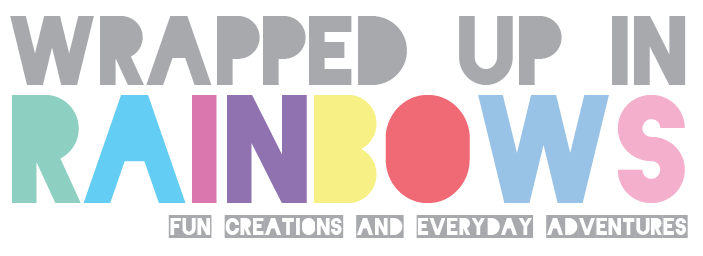






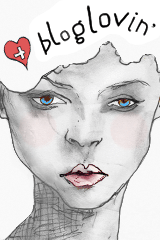

This is very helpful! Great post, I was always curious about seo but thought it would be beyond me! One quick thing, how do you do an alt tag for a pic, after you have changed the file name?? Sry if this is a silly q.
ReplyDeleteHi Christina, If you are using blogger click the picture itself in the edit screen. Options should then show themselves, and if you look towards the far right there should be 'properties'. Click that and then you can insert title text and alt. If you use wordpress you do pretty much the same thing but the box you need to fill in shows as 'Alternative text' instead of alt tag' . Hope that helps :)
Deletehuge help, i should of had a look myself first, but now i know :-) yey thank you lovely lady x
DeleteA brilliant post! SEO is so challenging but so important. I have a question, where do you find the search description box in blogger? All I see is labels.....?
ReplyDeleteIt should be on the right hand side of the screen. 'Labels' is at the top, under that comes 'schedule', then 'permallink', then 'location' and after that should be 'search description'. Hope that helps :)
DeleteHmm i don't have that, must investigate! Thanks
DeleteMe neither. Hmmmm what's going one. Great post by the way. x
DeleteI'm mortified that I had no clue about the search description box after 3 years of blogging. All enabled now so thank you! x
ReplyDeleteI've been blogging for nearly two years and I still found this really helpful. Great post :)
ReplyDeleteHayley
Water Painted Dreams
xxx
thank you for tips
ReplyDeleteGuna
Thank you so much for this wonderful post. I was waiting for someone to write something on SEO in normal, plain English! Thank you, thank you! x
ReplyDeleteThankyouthankyouthankyou for this!
ReplyDeleteThank you, this is great advice :)
ReplyDeleteI found you via t-rexs and tiaras. I've been blogging for ages and have just discovered the search description box - very helpful thank you!
ReplyDeleteAnother top tip would be to buy your own domain :) Being on blogspot gives you a skewed Domain Authority as it's hosted through Google. Having your own domain means that more companies/brands will want to work with you if that's the sort of thing you're aiming for :)
ReplyDeleteIn SEO, one thing you have to keep in mind always is to have proper density and placement of keywords and links. It can do wonder in search engine ranking if keywords are in its right places. That's what I learned from http://firstpagehq.com/seo-company-miami/..
ReplyDeleteseo rank guarantee at stand to announce ourselves as a perfect seo company which promises link building at the cheap and affordable price.
ReplyDeleteMore Info :- seorankguarantee.co.uk/
This comment has been removed by the author.
ReplyDeleteInternet marketing is necessary in 2016 and this article still give us help which is from 2013.
ReplyDeleteIt's like OLD is Gold. some of the Old tips in SEO is still working and I got this from http://link2city.com/
This is a great inspiring article.I am pretty much pleased with your good work.You put really very helpful information. Keep it up. Keep blogging. Looking to reading your next post. alvin russell
ReplyDeleteSEO Service I real glad to uncover this web internet site on bing, just what I was searching for.
ReplyDeleteA very awesome blog post. We are really grateful for your blog post. You will find a lot of approaches after visiting your post. Sirlinksalot.co
ReplyDeleteThis is a great inspiring article.I am pretty much pleased with your good work.You put really very helpful information. Keep it up. Keep blogging. Looking to reading your next post. seorango
ReplyDeleteThank you so much for sharing this. A really big help to those who wanted to learn more about SEO.
ReplyDeleteFor more information visit: proweb365.com
Took me time to read all the comments, but I really enjoyed the article. It proved to be Very helpful to me and I am sure to all the commenters here! It’s always nice when you can not only be informed, but also entertained! https://cbtemailextractor.com/
ReplyDeleteThank you so much for sharing this great blog.Very inspiring and helpful too.Hope you continue to share more of your ideas.I will definitely love to read. High Authority Dofollow Backlinks
ReplyDeleteEPL 2021-2022
ReplyDelete